Getting Started
Thanks for your interest in our managed hosting services. We don’t just host your site for you, we also package in regular maintenance, security updates, and some packages even include web design hours from our experts.
Our sites are built off of WordPress…What that means to you is that you don’t usually need a professional web designer to update your page – you can update it yourself and use us as a backup when you need custom work on your layout and themes. If you have a plan with web design hours, we’ll gladly book a time and educate you hands-on about how you can make updates.
Why did we choose to allow you to create the website instead of us spinning everything up for you? A few reasons:
- It allows you to maintain full control over your own website. We’re not locking you in. In fact, if you decide to move your WordPress hosting to another service, we’ll make sure you’re taken care of. The site is yours, as is all of your data – you shouldn’t be locked out of your own intellectual property.
- When you pick a template during website creation, it gives our designers a better idea about your personal tastes. This helps us build a better customized site for you if you choose to pay us to do a complete site design.
- You don’t have to wait on us to get the initial site launched – it’s all done programmatically once you complete the process.
- During the sign up you get set up for a recurring payment plan, making the process extremely convenient for everyone as there’s no having to wait for a check to arrive that gets lost in the mail.
Now that the intro is out of the way, the rest of this article contains step-by-step instructions on how to get your hosted page spun up.
Creating Your Site
Choose Your Plan
The first thing you’ll want to do is go to our web hosting page to select the plan you want. Each of the plans has a list of what the plan includes. Our main hosting-only plans even offer the option to select yearly or monthly. When you hit the “Order Now” button for the plan you are interested in, that will move you to the next page.
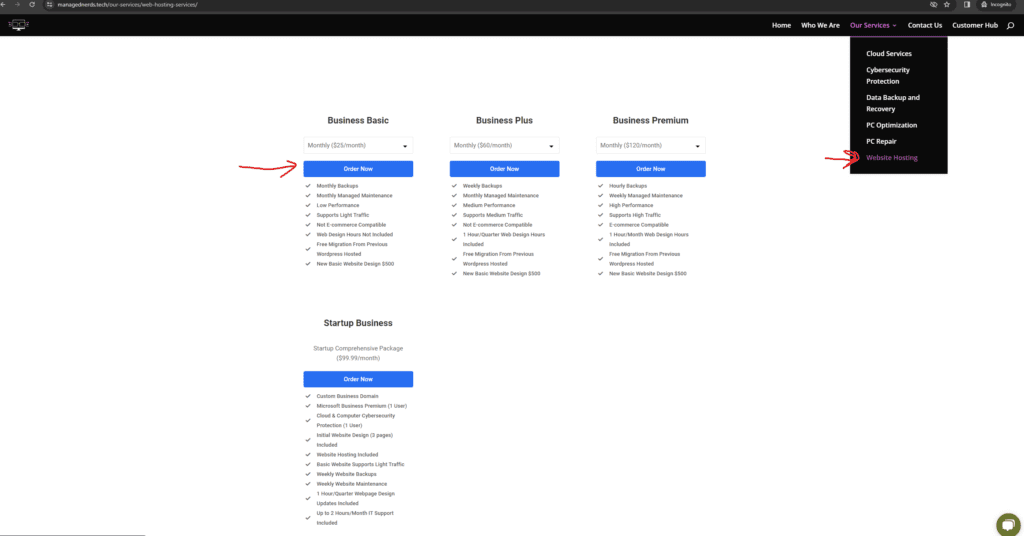
Sign In or Create Your Account
The next page you are brought to is the sign in page for our customer hub. If you don’t have an account yet, go on and create your account, otherwise, select the “Log in” link to log into our customer hub.
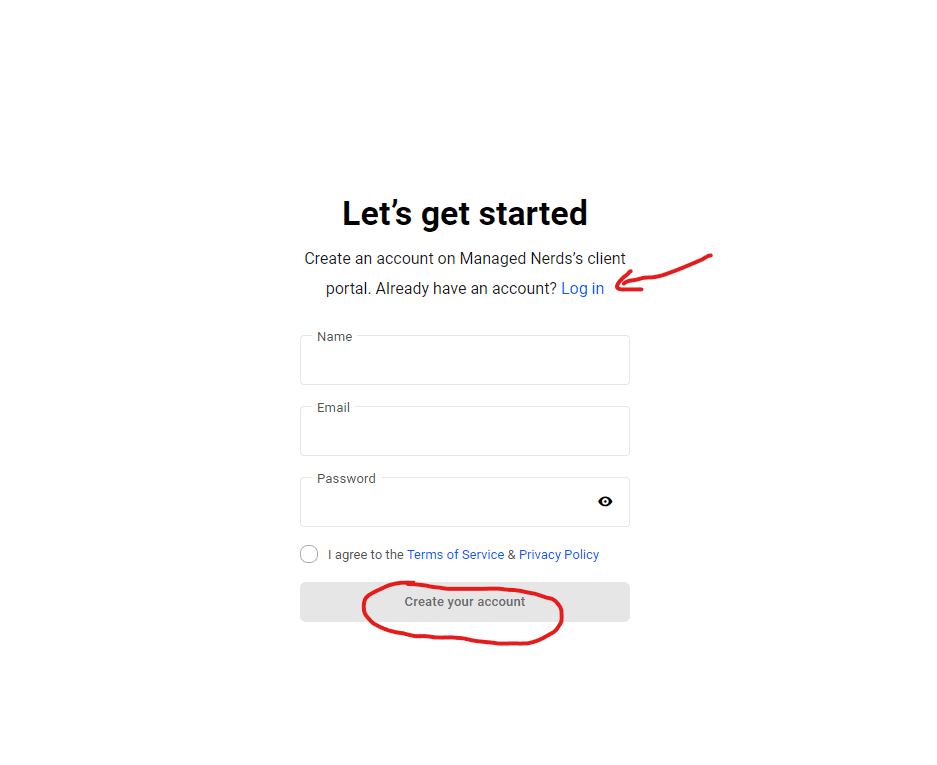
Select Your Website Template
Choosing your template helps us to determine what your preferences are – we can always change the template later on, and likely will if you have us design you a custom site from scratch. Pick whichever one you feel like fits your business brand the best. You can preview the template to see more examples of pages with it, and hit “Select Template” when you’ve chosen one.
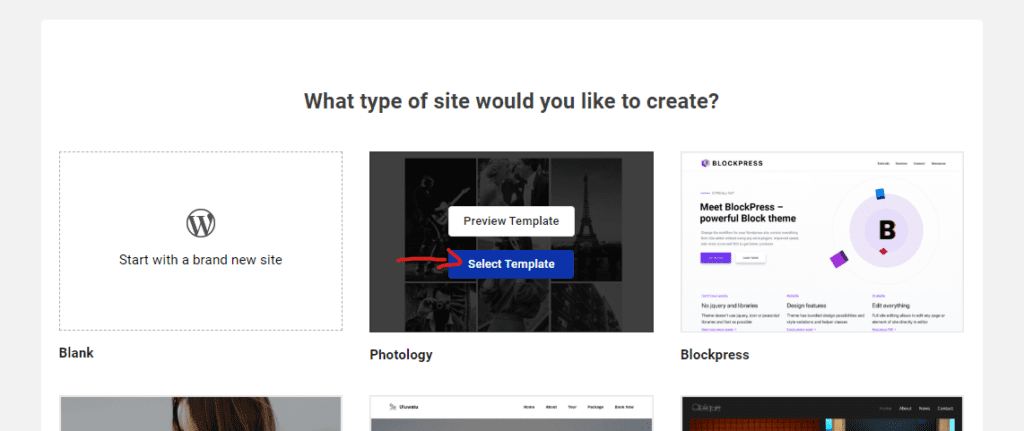
Choose a Temporary URL
This will be the address we temporarily access your website at during the design process. If you don’t already have a custom domain, we’ll be purchasing you one. If you do have a domain, we’ll help you through the domain transfer process after the site design is completed.
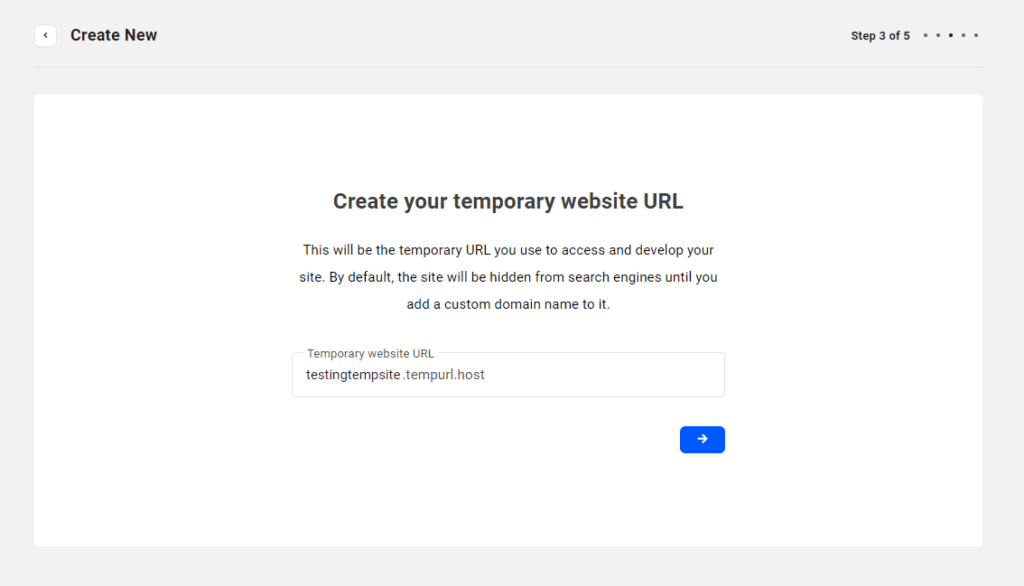
Create a WordPress Account
The next step has you create the account you will use to log into the website as an administrator. Please set a different password from the one you set up for your customer hub account. For the username, we recommend not using “admin”, or “administrator”, or “webmaster” as these are all common login names. You can choose any username. We recommend setting a password that’s at least 12 characters in length.
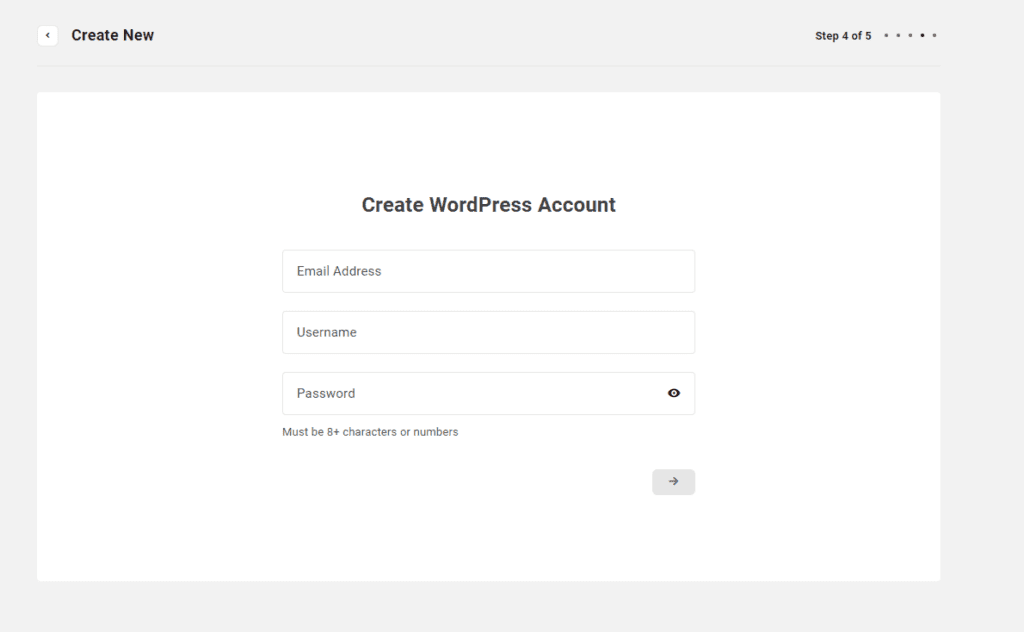
Choose Your Hosting Location
Your hosting location is important as that’s going to influence the speed at which your visitors access your site. Choose the location closest to you – if you are in the CSRA area, go for Atlanta.
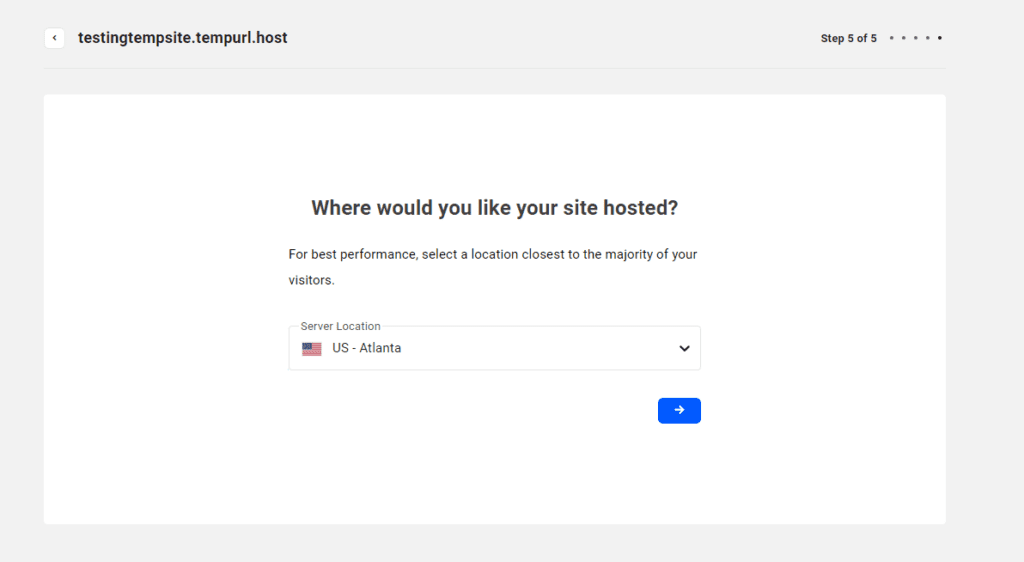
Setup Payment
Your first months fee is due prior to spinning up a website – then you’ll be invoiced automatically monthly for the upcoming month of service (or yearly if you selected the annual payment option). We don’t store your credit card details – they are stored with our payment processor, Stripe. Until you click the “Pay and Create Site” button, your site is not created. So that does mean you can stop here and come back later and login to go through the site creation process. If you do decide to come back later, just use the “Add Site” button once you’ve logged into the customer portal.
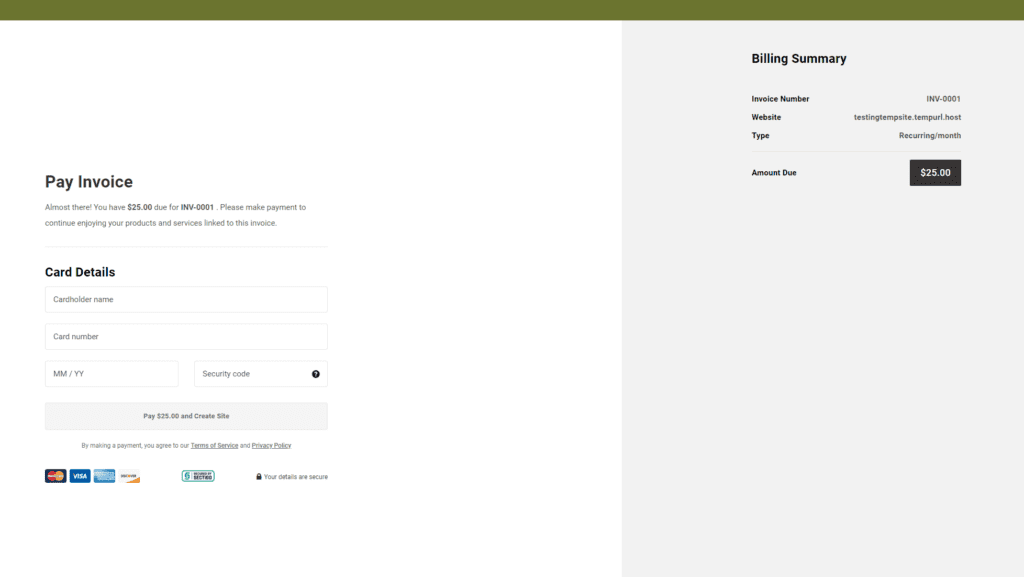
Final Notes
If you have any questions, feel free to contact us and we’ll help out and then update this guide as needed to be clearer in the future. Thanks for considering Managed Nerds for your website hosting needs.

0 Comments